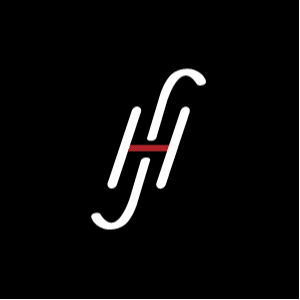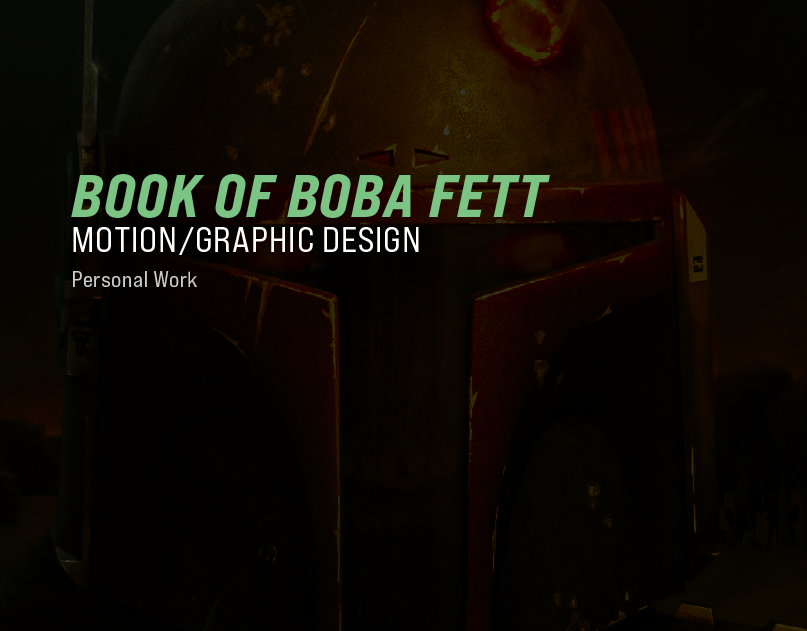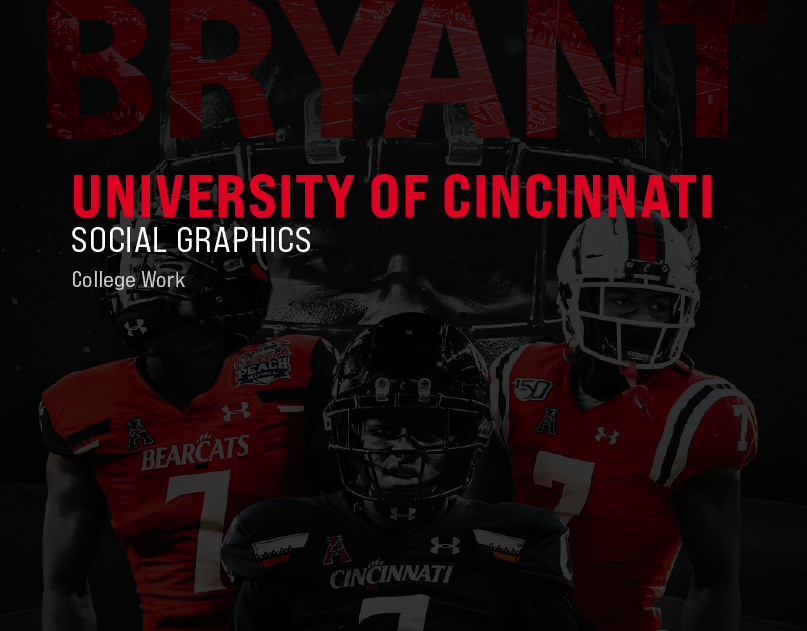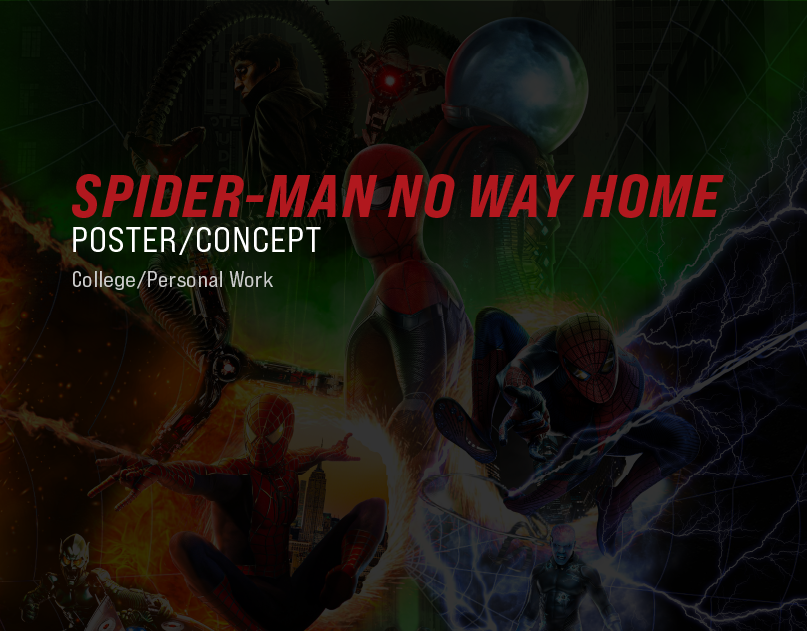Obi-Wan Kenobi
Personal work
Vader Looming
This is my most program-inclusive project to date! I began the work with +Photoshop and once I had my design laid out and looking good it was time to add the motion.
The fun began with +After Effects, I laid out all of the layers from +Photoshop and made them all 3D layers. I then created a null object and parented the layers to the null. I could then parent that to a camera to create a parallax with the layers based on their location on the Z-axis.
The most difficult part of this project was getting Darth Vader's hand to grab the lightsaber in a natural way. I had a problem with his ring and pinky fingers being closed already in the image I was using. I solved this by grabbing regions from his pointer and middle finger and doing some blending "surgery" to make them mesh with his existing hand. I then grabbed portions of his palm to help harmonize the opening and closing hand animation.
I initially wasn't planning on using +Blender for this project. I have a background already made in +Photoshop, but I wasn't happy with it. So I decided that I wanted to replace that background with some 3D model ships jumping out of lightspeed to give more of an empirical presence to go along with Vader. I put the TIE Fighters on a curve that acted as a rail or rollercoaster and adjusted the rotation and speed of the ships manually by keyframing those parameters to give them realistic flight movement.
To wrap up the project in a nice bow I went into +Premiere Pro and added sound effects, music, color grading, and a transition to give it the beloved loop. 😌
Programs used
+Photoshop
+After Effects
+Premiere Pro
+Blender
The music used for this project